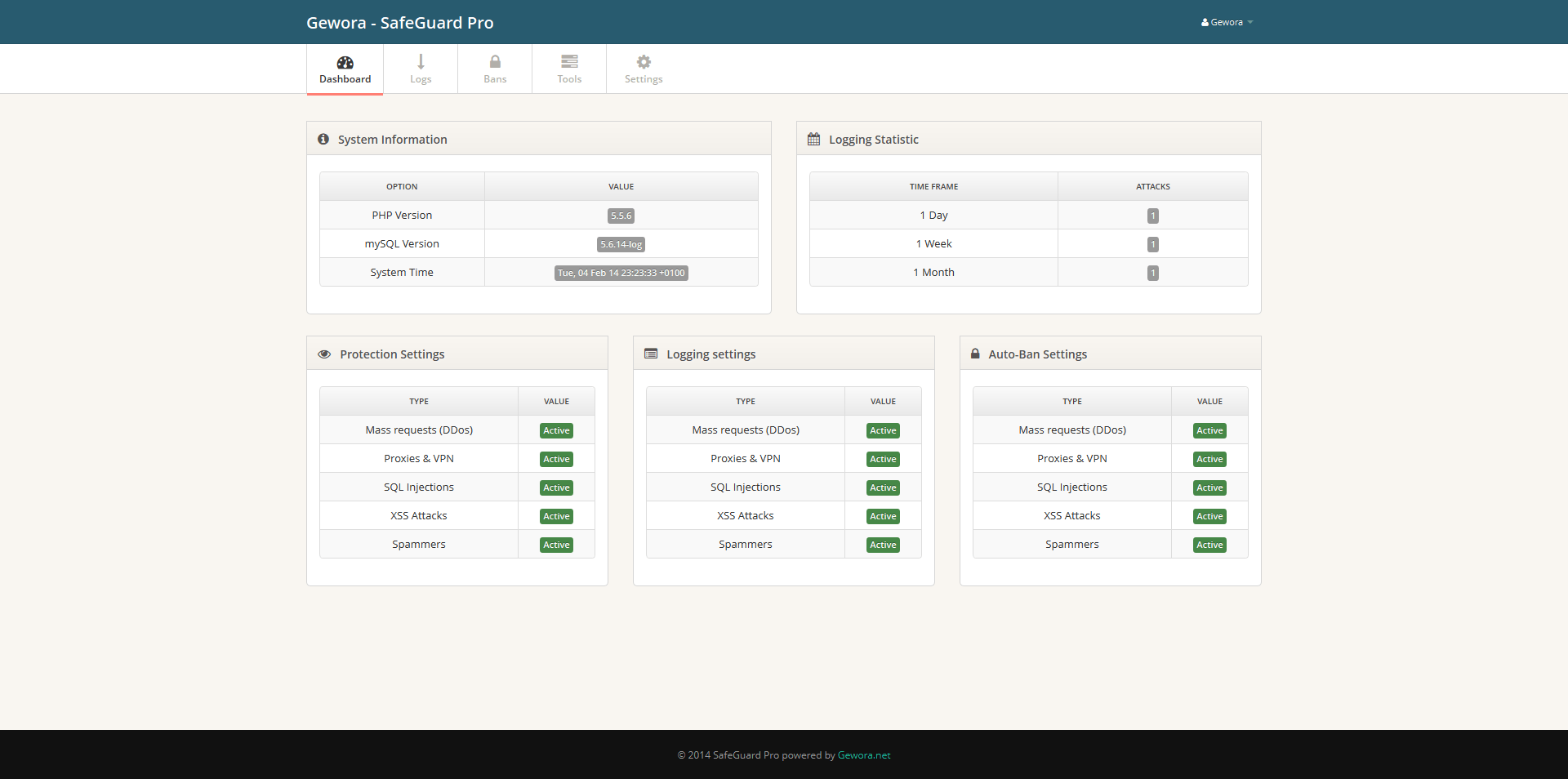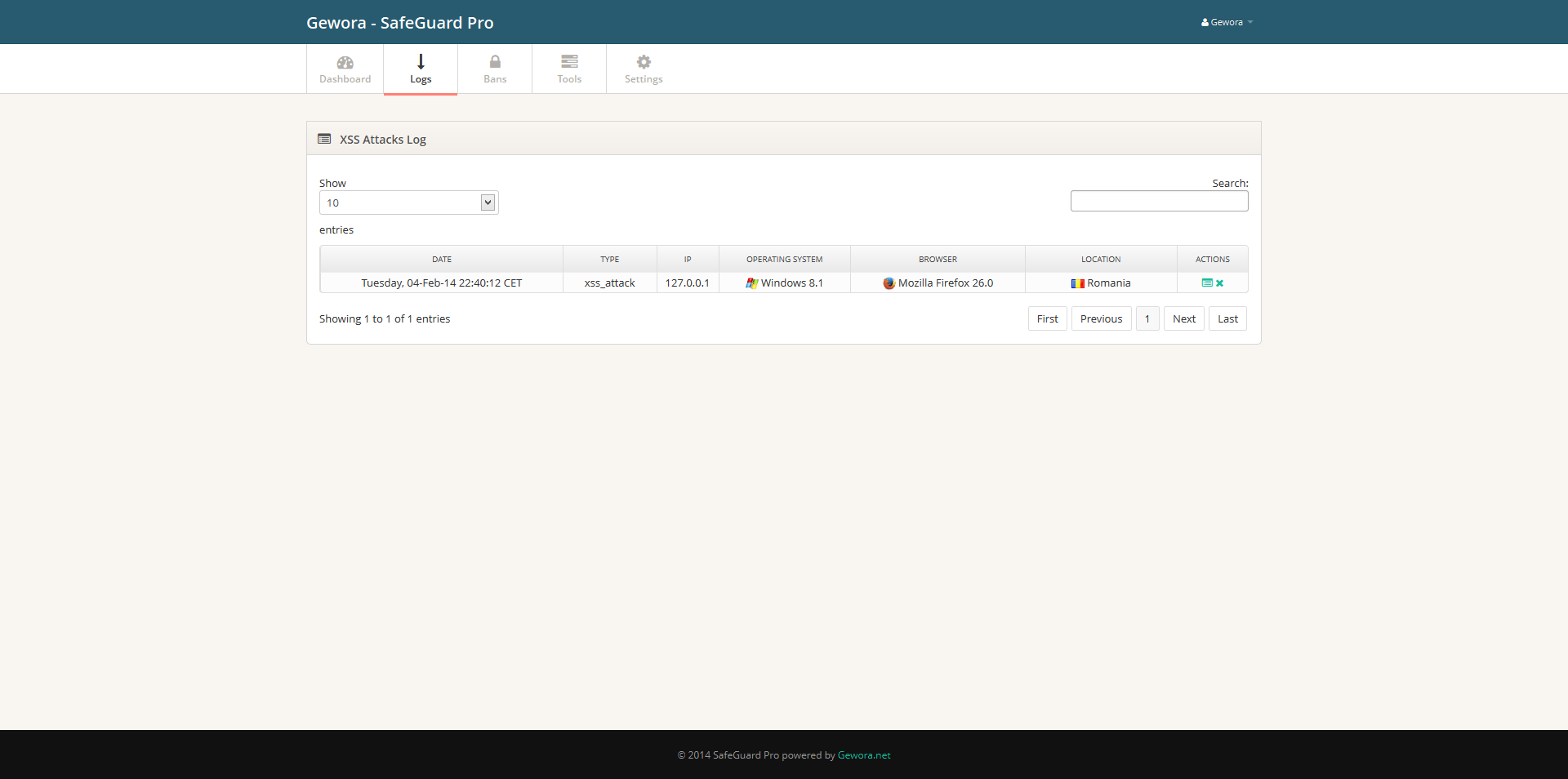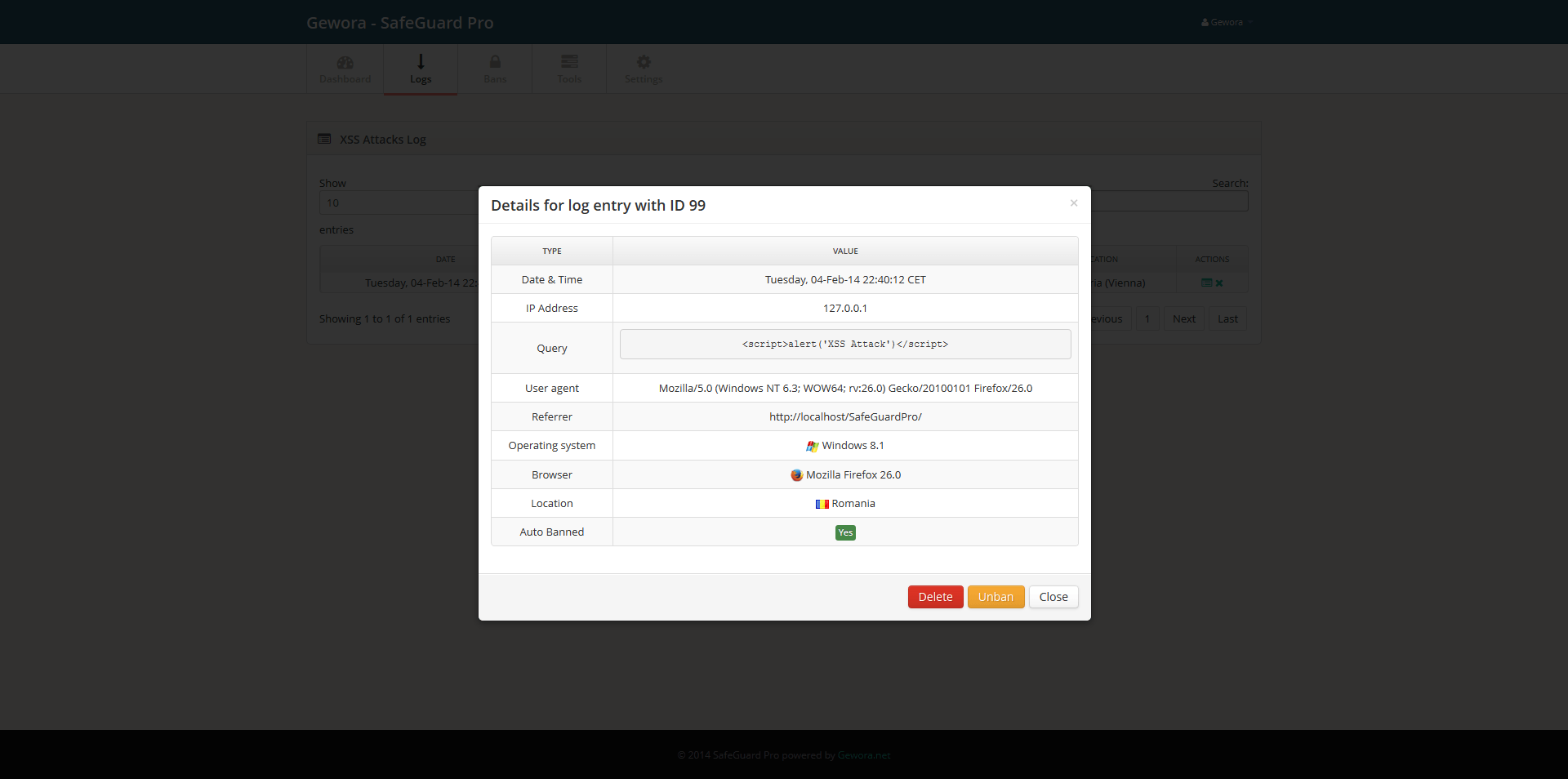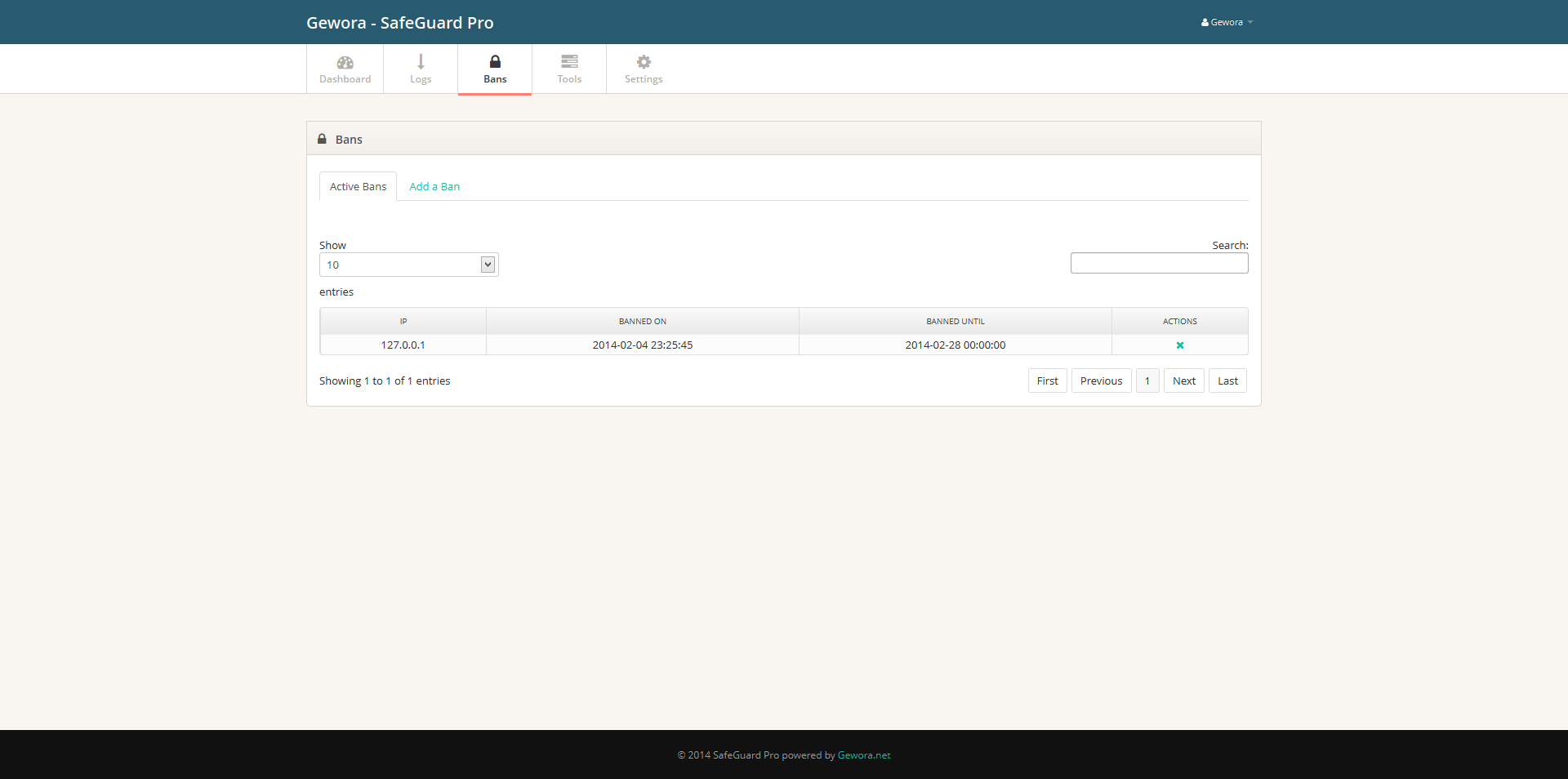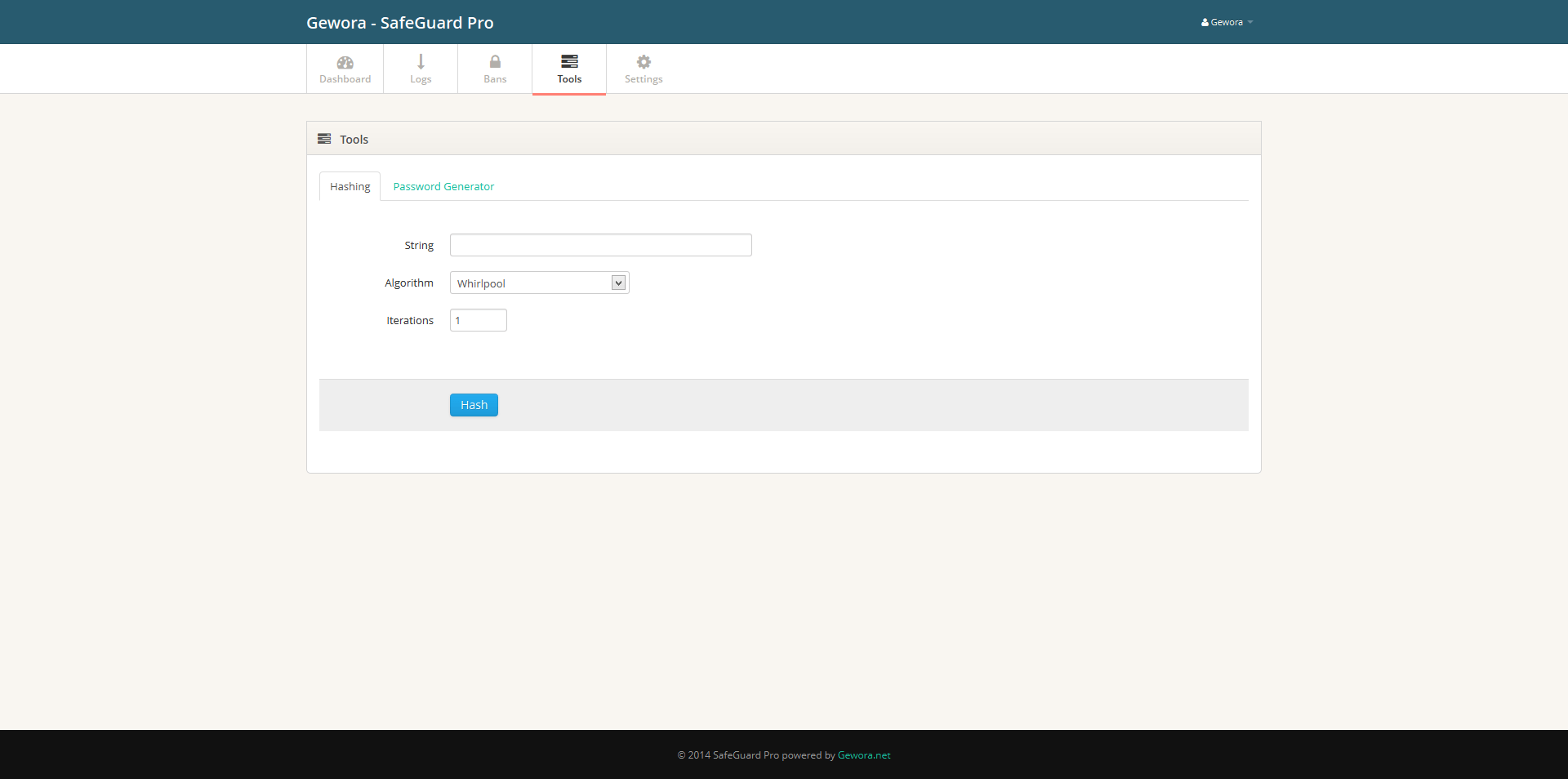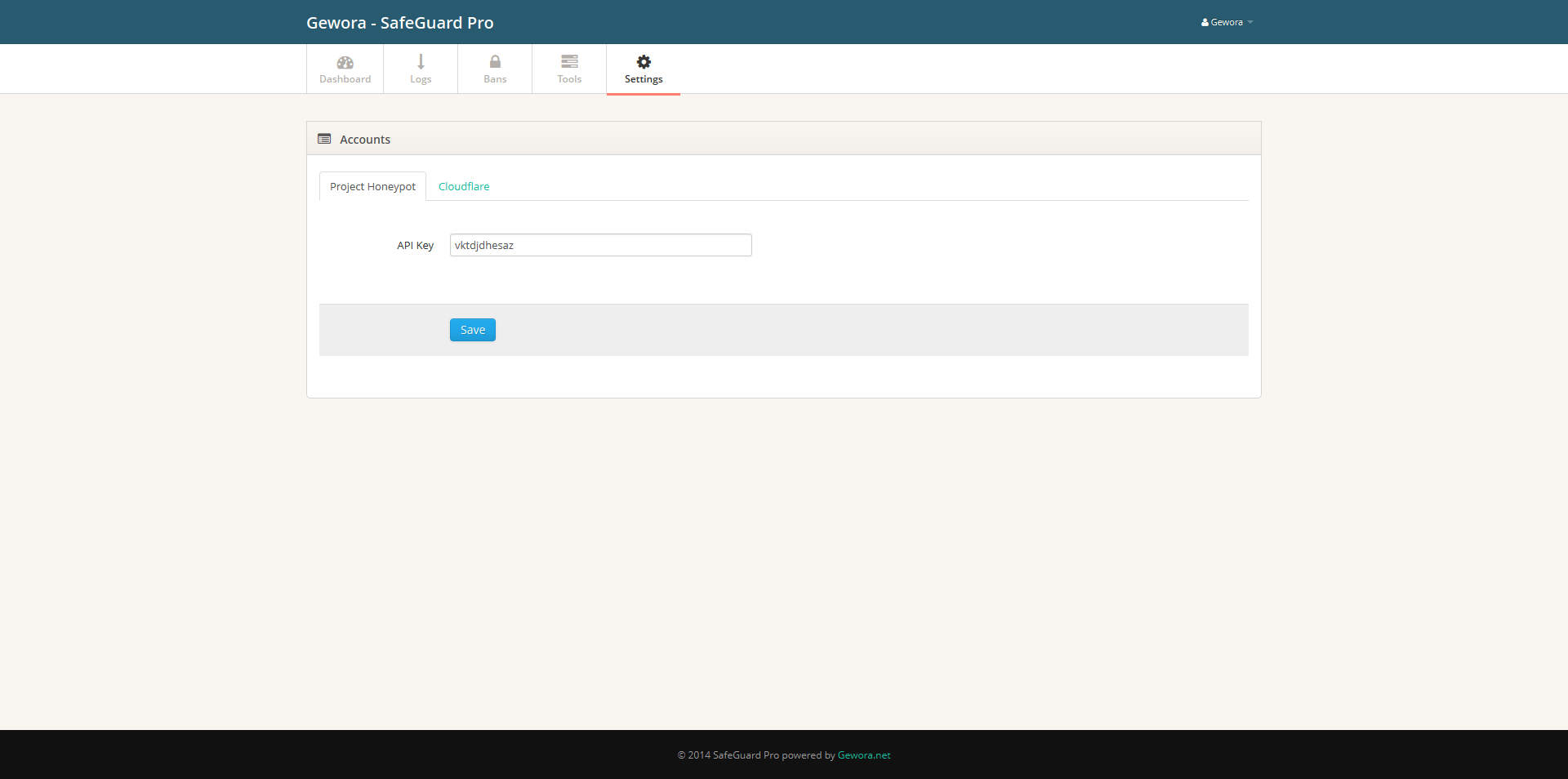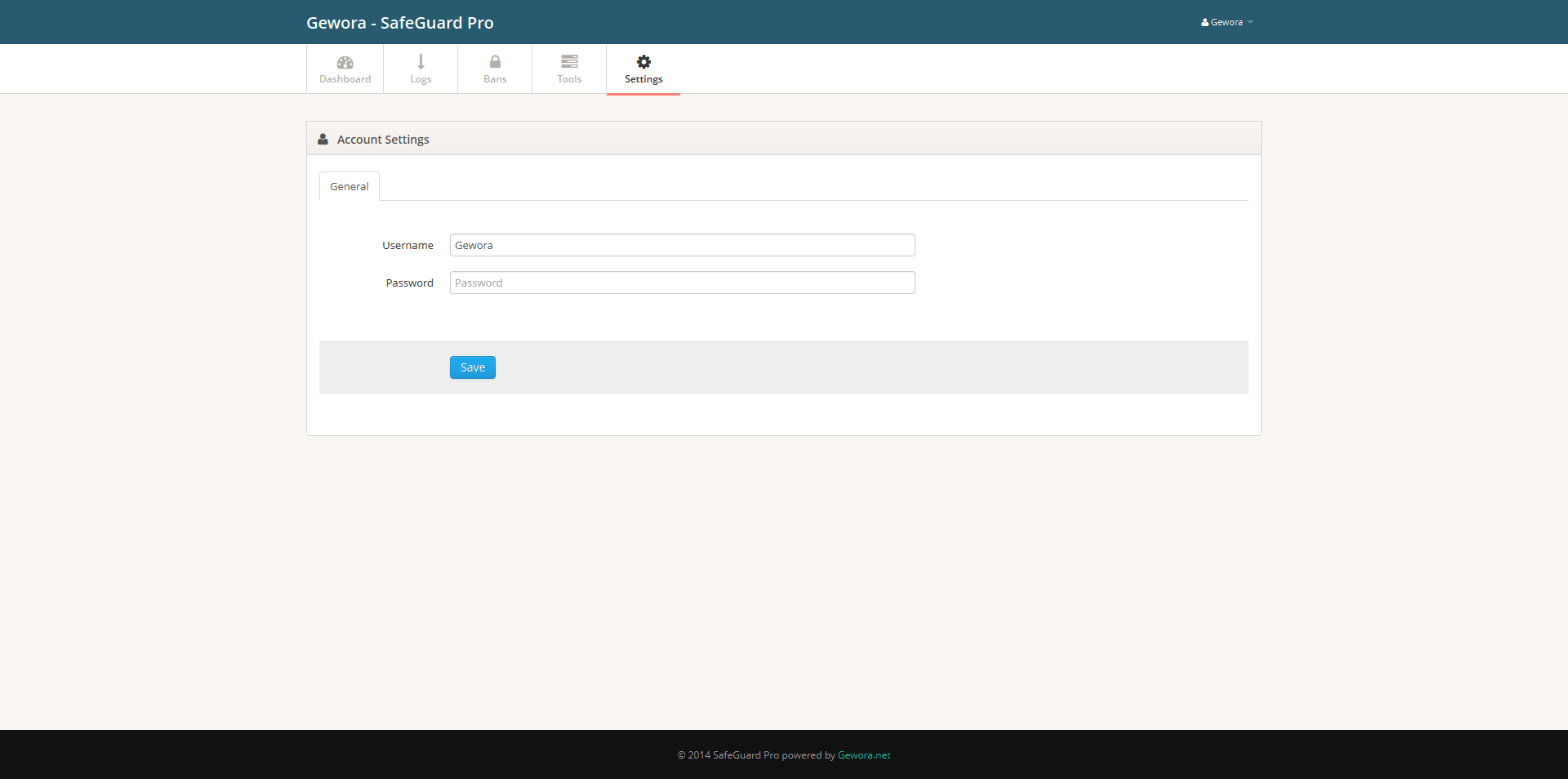The affordable and easy to use security solution for everybody. Check out our options and features included.
SafeGuard Pro, the powerful unique flexible security solution for Websites
Short introduction
The SafeGuard Pro allows you to easily protect your website, online shop, blog and other websites against dangerous threats that seek to take over your site, slow it down or spam it.
It is fully compatible with shared hosting accounts. Furthermore, you don't need to be an engineer to master the installation process and the installation takes only a couple of minutes by using the easy-to-follow step-by-step installation wizard included with the purchase.
Introduction video | Full playlist
 Gewora - SafeGuard Pro | Introduction
Gewora - SafeGuard Pro | Introduction
see privacy policy.
Security features
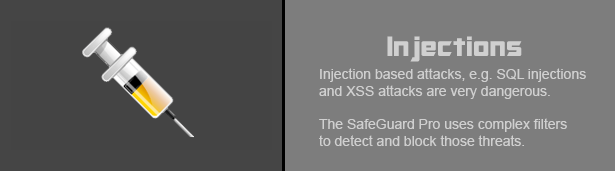
Protection against injection based attacks
Injection-based attacks, for example MySQL injections and XSS attacks are highly dangerous and can be used to take over your site. Furthermore, XSS attacks are on the rise, and even top selling products are now affected. However, SafeGuard Pro can easily protect your website against MySQL injections and XSS attacks.
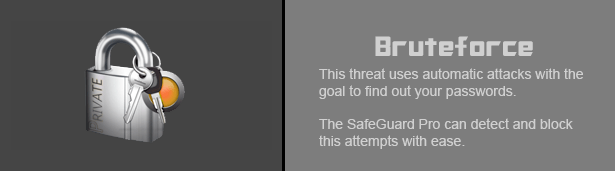
Protection against bruteforce attacks
Brute-force attacks are most commonly used to find out access data, for example your password. In many cases, the attack involves using a very long list of commonly used passwords and software that tries them all out until one works. As you might expect, SafeGuard Pro can protect you against such brute-force attacks.
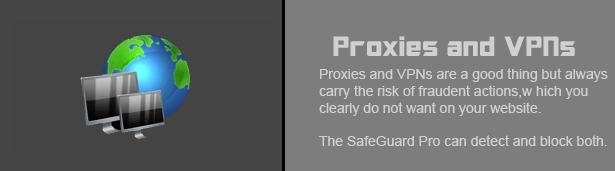
Protection against proxies and VPNs
Proxies and VPNs are undoubtedly great, especially in these current times where government institutions have been caught investing billions of dollars in data spying. However, proxies and VPNs can also be used by some to perform unwanted or even illegal operations and so sometimes there is a need to block them. Hence, SafeGuard Pro can block proxies and VPN.
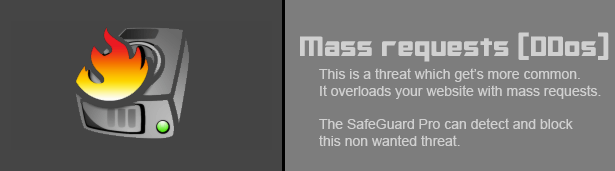
Protection against mass requests
Mass requests, also known as DOS (denial of service) attacks, have the goal to render your website unavailable by flooding it with a high amount of requests until it buckles under the demand pressure and goes down. However, once again, SafeGuard Pro has you covered and is able to block basic DOS and DDos attacks.
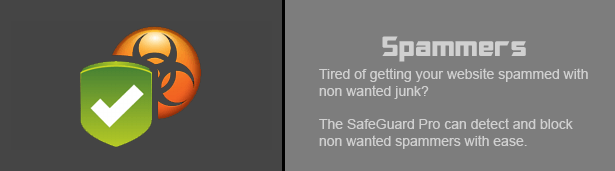
Protection against spammers
If users are able to post comments on your website or blog, you may have experienced spammers posting automated comments to advertise. Using CAPTCHA could prevent this but often genuine posters are put off by having to use CAPTCHA too. Luckily, SafeGuard Pro can protect you unobtrusively by linking to the biggest industry database to block known spamming and abusive addresses.
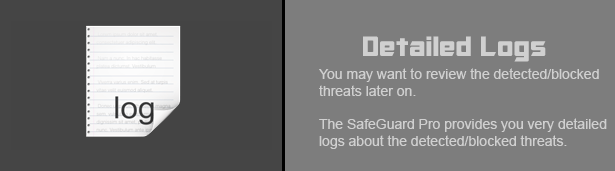
Highly detailed logs
Once you have successfully blocked unwanted threats, you might like to know something about the threats and attacks. When did it happen? Where did they come from? What exactly were they doing? These are some of the many questions that you might have that perhaps we can answer as SafeGuard Pro provides you with many details on the attack, such as the country, city, IP, operating system used, etc.
Worked Great. Pre-sale question answered quickly. Tested after installation and blocked via proxy. No apparent decrease in page load. Looking forward to playing around with the settings. I will use on all my sites.
Everything about this script is amazing. I'm using it now and it looks great and is easy to configure.
Great design. Easy to integrate.
Great customer support
Overview
Short summary
The SafeGuard Pro is the most advanced protection available for your website, and even works on shared hosting.
It gives you the ability to block unwanted threats, log them, automatically ban them and to review them in an easy-to-use admin panel. You get a fully detailed log for every threat, including the date and time, the type of the threat, IP address, browser, operating system, location and much more.
Features
- Proxys
- VPNs
- Spammers
- DDos (Mass requests)
- SQL injections
- XSS attacks
-
Highly detailed logs
You can separately enable/disable the logging for any or all of these threats. SafeGuard Pro provides you with detailed information about the threats, e.g. operating system, browser, location, and much more.
-
Redirect blocked threats
You can redirect blocked threats to a different page. You can even define a separate page for each threat.
-
Auto-Ban
SafeGuard Pro allows you to automatically ban blocked threats for a desired period of time. You can enable this feature separately for each threat.
-
Extensive banning settings
The SafeGuard Pro allows you to block single IPs, whole ISPs and even whole countries
-
Fully featured and easy to use admin panel
You can easily manage all the protection features and logs in the SafeGuard Pro admin panel.
-
CloudFlare integration
This features allows you to sync the bans and/or auto-bans with your CloudFlare account.
-
Easy to use installation wizard
SafeGuard Pro installation is pretty straightforward. Just run the installation wizard and follow the instructions and prompts given.
-
Hash generator
Hash a string with different algorithms. You can also specify the amount of iterations.
-
Password generator
Create secure passwords with a desired length.
-
Clean and well documented code
Are you a developer? Then you will like the clean and well-documented code – object-oriented, of course!
-
Easy to understand documentation
SafeGuard Pro comes with an easy-to-understand documentation file.
-
Free updates
Whenever we release an update, you will get it first and for free.
Changelog
v.1.09 – 26.06.2015 ——————— [UPDATED] Installation dependencies v.1.08 – 23.06.2015 ——————— [ADDED] Security level setting to higly lower the risk for false positives [REMOVED] Testing page (now redirects to the login) [UPDATED] Use curl instead of file_get_contents() for external content [UPDATED] Documentation v.1.07 – 31.05.2015 ——————— [ADDED] Redirect page settings for banned access v.1.06 – 14.05.2015 ——————— [FIXED] Turn off error reporting v.1.05 – 22.02.2015 ——————— [ADDED] Option to block whole ISPs (Internet Service Providers) v.1.04 – 13.01.2015 ——————— [FIXED] Country bans not working [FIXED] Sometimes displaying a wrong IP address in the logs v.1.03 – 27.12.2014 ——————— [ADDED] Option to whitelist IP addresses [ADDED] Option to set the maximum requests per second, in the admin panel [ADDED] Option to block search engines [ADDED] Security check which checks your system for vulnerabilities and insecure parameters [FIXED] Banning the same IP address multiple times at the same time is no longer possible [UPDATED] The mySQL injection protection is now fully automatically [UPDATED] Documentation v.1.02 – 21.02.2014 ——————— [FIXED] Showing wrong location v.1.01 – 16.02.2014 ——————— [ADDED] Country bans [FIXED] Proxy detection [FIXED] Log sorting [FIXED] Wrong OS detecting [FIXED] Non working icons v.1.00 – 08.02.2014 ——————— Initial release